How does the Lifecycle Analysis module in SPM Assets work?
The SPM Assets’ software is well known for its predictive model that produces a risk-based lifecycle analysis. This forecasts the potential remaining life of your assets, their associated risk, and the replacement or renewal costs for up to 100 years.
The calculations of the remaining life use three types of data:
- Infield inspections: the inspector gathers data on the asset including condition grades, age, quantities, confidence ratings, and comments.
- Assignment of reference data: SPM Assets applies templated data from libraries that have been built up over 19 years including useful life ranges; unit rates of replacement/renewal; minimum condition grades; and criticality of service delivery, health and safety, and aesthetics.
- Desktop data: Asset Planners also assign data at a building level for the importance and value of the building.
The resulting lifecycle analysis brings together this data to calculate a possible useful life (base life) and a remaining life. The key point is that the analysis calculates the remaining life rather than relying on the judgement of an inspector; the knowledge and experience of the inspector is still used to identify, describe and assess the asset. Risk is also calculated within the model by analysing remaining life compared to useful life, and the consequences of failure using criticality.
The financial model is calculated, using today’s currency, over a five to 100-year period. The model shows the possible amount of expenditure that could be needed each year at a component level, providing you with solid, evidence-based plan when preparing your annual budget and Asset Management Plan updates. The below screen image from the software also shows how this component level analysis is used to determine project-level decisions – noting that this is then used in our new Programs module being released in October.
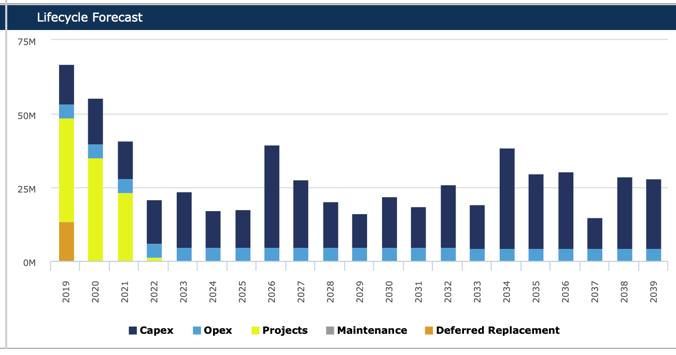
Continually improving the underlying data will also improve the accuracy of the lifecycle results over time – here’s some tips:
- Completeness of the data: as a minimum, ensure that all critical assets have been identified.
- Reliability of the data: know whether the condition grades and age data is reliable. This is usually attributed to the qualifications and experience of the inspector doing this type of assessment.
- Accuracy of the data: ensure the measure of quantities is appropriate for the type of asset.
- Currency of data: ensure the data quality is maintained over time using infield inspections and that the data is updated when processing completed work orders.
Over time, we have strived to simplify the asset management planning process – our lifecycle analysis model is a good example of this – simply follow the steps, apply the references, produce the results, and continually improve the underlying data.
Next step: do you need some help with the lifecycle analysis planning function?
Contact your account manager or nearest SPM Assets office for support. We’ll be happy to help you get the most out of our asset lifecycle planning tools.
Subscribe to our Broadcast
Our monthly newsletter featuring asset management tips and insights, and the latest SPM Assets news.